Microsoft Copilot AI
Microsoft Copilot integration, including Copilot for Microsoft 365 and Microsoft Word Copilot, combines AI and automation to boost business productivity.
Trusted By

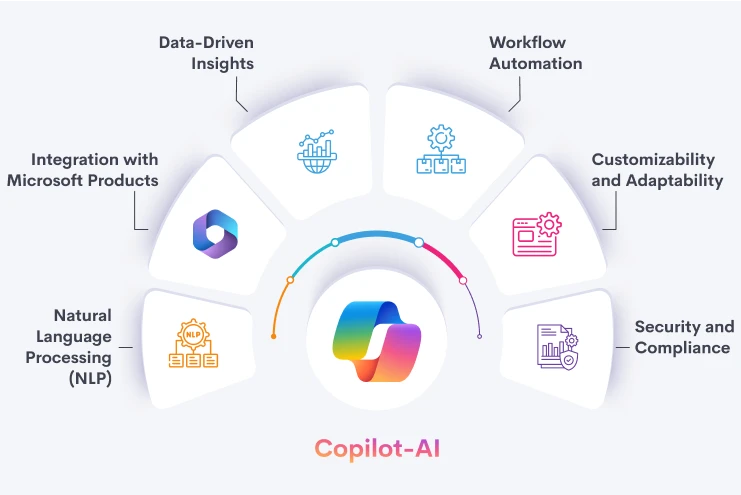
Basic Introduction to Microsoft Copilot AI
Clear strategy planning is the first step to getting the most out of Microsoft Copilot. It’s easy to add Copilot productivity tools to your current setup, whether you’re working in Microsoft Teams Copilot, working together in Microsoft Word Copilot, or using Copilot in Excel. Our guide will tell you everything you need to know to quickly add Microsoft Copilot integration to your business and make it run better. There is an app called Copilot for Microsoft 365 that helps teams work together.
Microsoft Copilot helps a lot of people get things done faster and better every day. This will let your team work on more important tasks. Your business will reach new heights if you give your workers the smart insights that Copilot productivity tools offer.
Microsoft Copilot Transforms Business Productivity
Discover six powerful ways Microsoft Copilot enhances business productivity by streamlining tasks, boosting efficiency, and empowering teams with AI-driven automation.
AI-Powered Content Creation in Word
Microsoft Word Copilot makes it easier and faster to make professional papers. Copilot writes content, offers changes that would make it better, and helps with grammar and formatting.
Advanced Data Analysis in Excel
Copilot in Excel gives users power by analysing data and giving them information they can use. It helps users make better choices faster by automating complicated calculations and making summaries.
Team Collaboration in Microsoft Teams
Microsoft Teams Copilot makes it easier for people to work together by summarising meeting notes, suggesting actions, and giving real-time information about conversations.
Automation of Routine Tasks
Copilot productivity tools make work more efficient by automating routine tasks like setting up meetings and managing workflows.
Smart Scheduling and Time Management
With Microsoft Copilot integrated across your planner and communications apps, scheduling is made easy. Based on your calendar, smart suggestions.
Contextual Support for Developers
GitHub Copilot vs Microsoft Copilot GitHub Copilot assists developers in writing code, while Microsoft Copilot enhances general productivity.
Facts and Figures
Make the most out of our custom web application development services
Years of Development Experience
Software Engineers & Technical Staff
Software Designed, Developed & Deployed
Countries Clients Served
Happy Customers
Industries We Serve
At Shaans Solutions, we understand that each industry has unique challenges and opportunities. Our expertise spans across various sectors, enabling us to deliver customized solutions that drive innovation, efficiency, and growth. Whether you’re in healthcare, finance, retail, manufacturing, distribution or any other industry, our dedicated team of certified consultants is here to help you achieve your business goals with cutting-edge technologies.







Let our experts unlock the full power of microsoft copilot for your business effortless efficiency starts here!
Benefits of Microsoft Copilot in Business Productivity
Explore the key benefits of Microsoft Copilot and how it can revolutionize your business productivity with AI-powered automation and smart assistance.
1.
Boosted Efficiency Through AI Automation
With Microsoft Copilot integration, routine tasks are done automatically, which makes work easier for employees and improves the general efficiency of the business.
2.
Improved Team Collaboration
Microsoft Teams Copilot and Copilot for Microsoft 365 are smarter teamwork tools that make it easier for teams to talk to each other and work together, and they save time that would have been spent coordinating.
3.
Enhanced Document Creation and Editing
Microsoft Word Copilot speeds up the process of creating content by making smart ideas and recommendations. This is true whether you are writing reports or putting together presentations.
4.
Powerful Data Insights
It’s easy and quick to get more information from your business data with Copilot in Excel. This lets you see trends more easily and make decisions based on facts.
5.
Seamless Integration Across Applications
The Copilot productivity tools work with other Microsoft programs, so users have a smooth and consistent experience across all of your business processes.
6.
Cost Savings and Time Efficiency
Businesses can cut costs and better manage their time by automating tasks that they do over and over again. This eventually leads to higher profits.
Why Choose Shaans Solutions For Microsoft Copilot AI?
Dedicated Support
Quick Turn-Around And Dedicated Support By 100% In-House Team
Top-Rated Company
Hundreds Of Real Reviews On Google And Top Developer Forums
Hire Experts
We Provide Pre-Vetted Qualified Engineers For Your Projects
Modern Infrastructure
We Have The Best Workplace With Modern Infrastructure In The City
Local Support
Get Local Support From Our Consultants In USA, UK And India
Save Up-To 60%
Optimise Development Costs By More Than 50% And Increase ROI
Awards And Achievements
We are pleased that we are known for our honesty, originality, and invention. Our awards and achievements are the trust and pleasure of our customers and partners.
Hire Dot Net Core Developer

Top Software Company

Top Agency Company
Contact us now to start your integration and watch this video to see how copilot for microsoft 365 helps you do more with less effort.
Relatyed Services
Tools and Technologies Used in Copilot Ai
Leveraging Azure AI, natural language processing, and Microsoft Graph, Copilot AI transforms productivity.
Technologies
- .NET / .NET Core
- Java
- Python
- Node.js
- PHP
- Go
- Ruby
- C#
- Visual Studio
- VS Code
- Azure DevOps
UI/UX
- Figma
- Adobe XD
- Sketch
- Zeplin
- InVision
- Photoshop
- Illustrator
WEB / Frontend
- HTML/CSS
- JavaScript / TypeScript
- React.js
- Angular
- Vue.js
- Blazor
- Bootstrap
- SASS / LESS
Backend & Database
- Azure SQL Database
- Cosmos DB
- Azure Table Storage
- Azure Blob Storage
- Azure Functions
- Azure App Service
- PostgreSQL (via Azure Database)
- MySQL (via Azure Database)
- MongoDB (via Azure Cosmos DB API)
3rd Party Libraries / Integrations
- Azure SDKs
- Azure Cognitive Services
- Azure Bot Services
- SignalR
- Azure Notification Hubs
- Application Insights
- Serilog / NLog
- Entity Framework / Dapper
Payment Gateway (via Azure Integration)
- Stripe
- PayPal
- Square
- Razorpay
- Braintree
- Apple Pay
- Google Pay
DevOps / CI/CD
- Azure DevOps
- GitHub Actions
- Terraform
- ARM Templates
- Bicep
- Docker
- Kubernetes
Cloud Services
- Azure App Service
- Azure Functions
- Azure Kubernetes Service
- Azure Logic Apps
- Azure API Management
- Azure Event Grid
- Azure Service Bus
Unlocking Productivity with Microsoft Copilot AI
An intelligent AI assistant embedded in Microsoft 365 apps that automates tasks, offers smart suggestions, and enhances productivity across your business workflows.
Microsoft Copilot AI
An intelligent AI assistant embedded in Microsoft 365 apps that automates tasks, offers smart suggestions, and enhances productivity across your business workflows.
Azure AI
A powerful cloud-based AI platform that supports machine learning, natural language processing, and data analytics to enable advanced capabilities within Microsoft Copilot.
Microsoft Graph
A data connectivity service that integrates information across Microsoft 365, enabling Copilot to access and analyze your organization's data for personalized and context-aware assistance.
Frequently Asked Questions
As a trusted development support company in India, we offer flexible and tailored project engagement models to suit your unique business needs. Whether it’s a full-scale project or dedicated resource support, our agile approach ensures smooth collaboration and results-driven delivery.
Our team will help you easily add Copilot productivity tools to the systems you already have in place, so there is little downtime and maximum effect.
Copilot in Excel makes it easier to understand data analysis by making smart ideas and taking care of hard tasks automatically.
In addition, Copilot for Microsoft improves the performance of all Microsoft 365 applications, Teams, Excel and Word among other programs. This means Copilot for GitHub can be used by professionals to code faster.
Yes, Microsoft Teams Copilot works right with your process to make it easier to work together and communicate better by giving you suggestions in real time.
We’d Love to Connect!
Our expert IT consultants provide tailored solutions, helpful advice, and a free project estimate - all with strict confidentiality and a 24-hours response!


