Microsoft Copilot for Customer Service
Microsoft Copilot for Customer Service changes the way businesses talk to customers in a big way. Copilot helps businesses give quick, personalised, and useful support by using AI, automation, and interaction with Microsoft Dynamics 365.
Trusted By

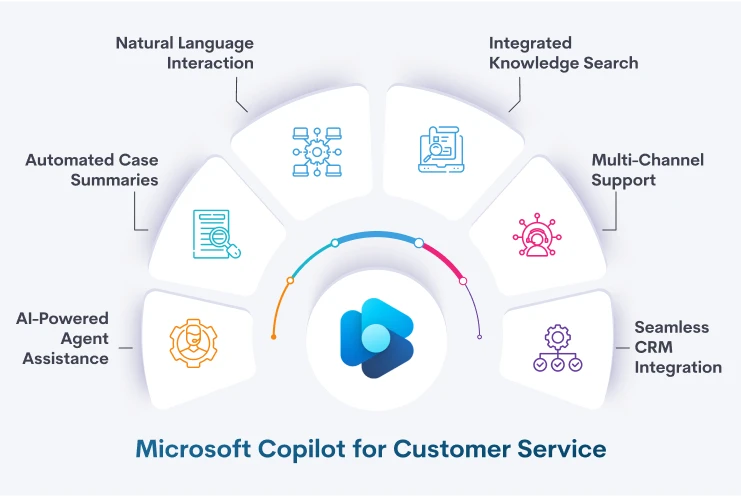
Basic Introduction on Microsoft Copilot for Customer Service
A Fast Start for Microsoft Copilot in Customer Service
If you want to know how to use Copilot in customer service, you should first make a plan for how to add Copilot to your support tools. Our Microsoft Copilot guide helps companies improve their customer service by automating chores, making smart suggestions, and giving support teams real-time information. Companies can be more productive and provide great customer service across various channels with Microsoft Copilot for Dynamics 365 Customer Service.
When you combine AI customer support with Microsoft Copilot, you get access to advanced analytics, automated workflows, and personalised help that are key to making customers happier and cutting down on operational costs. Our experts will show you how to use Copilot for customer service automation, turning your support operations into a system that is both highly efficient and ready for the future. Discover the benefits of Microsoft Copilot for support teams and how it can revolutionize your approach to customer experience.
Use Cases of Microsoft Copilot for Customer Service
Boost customer satisfaction and agent productivity with Microsoft Copilot’s AI-powered support in customer service operations.
Automated Ticket Routing
Copilot intelligently sends support tickets to the right agent based on the difficulty of the problem and the agent's expertise. With customer service automation with Copilot, this cuts down on reaction time and ensures the problem is resolved more efficiently.
AI-Powered Knowledge Base Search
With Microsoft Copilot, support agents can quickly find the most appropriate knowledge base articles, which helps them solve customer problems more quickly.
Real-Time Customer Insights
Copilot gives agents personalised information about what customers want by looking at data and conversations with customers. This makes service better.
Predictive Analytics for Customer Trends
Copilot helps businesses find problems with customers before they happen. This way, they can fix problems before they happen and make customers happier.
Automated Customer Follow-Ups
One of the Microsoft Copilot use cases in customer service is automating follow-up emails or notifications, ensuring customers receive timely updates after their issue is resolved, which increases customer retention.
Multichannel Support Integration
Copilot works well with many ways of talking to people, like email, chat, and social media. This means that customers can get the same helpful advice on all of them.
Facts and Figures
Make the most out of our custom web application development services
Years of Development Experience
Software Engineers & Technical Staff
Software Designed, Developed & Deployed
Countries Clients Served
Happy Customers
Industries We Serve
At Shaans Solutions, we understand that each industry has unique challenges and opportunities. Our expertise spans across various sectors, enabling us to deliver customized solutions that drive innovation, efficiency, and growth. Whether you’re in healthcare, finance, retail, manufacturing, distribution or any other industry, our dedicated team of certified consultants is here to help you achieve your business goals with cutting-edge technologies.







Move your business forward with confidence! To set up microsoft copilot for customer service, do the things below. We'll be here for you every step of the way, whether you want to automate jobs, make workers smarter, or make customers happier.
Benefits of Microsoft Copilot for Customer Service
Streamline service operations and resolve issues quicker with Microsoft Copilot for Customer Service.
1.
AI-Powered Efficiency
You can use Microsoft Copilot and AI customer support to automate jobs like making tickets, sending them to the right people, and suggesting responses. This lets support teams work on bigger, tougher issues.
2.
Seamless Integration with Dynamics 365
When you talk to a customer through live chat or email, Copilot for Dynamics 365 customer service makes sure that everything goes quickly and always the same way.
3.
Improved Customer Experience
Automation in customer service with Copilot speeds up responses and makes interactions with customers more personal by taking over routine chores.
4.
Actionable Insights and Analytics
Microsoft Copilot works with Power BI and Dynamics 365 to give teams real-time analytics that help them make choices based on data that lead to continuous improvement.
5.
Enhanced Agent Productivity
With smart suggestions and automated help, workers can handle more cases in less time, which keeps them from getting burned out and makes service more efficient.
6.
Cost Efficiency
Support chores can be automated so that companies don’t need as many extra employees. This saves money while keeping service levels high.
Why Choose Shaans Solutions For Microsoft Copilot for Customer Service?
Dedicated Support
Quick Turn-Around And Dedicated Support By 100% In-House Team
Top-Rated Company
Hundreds Of Real Reviews On Google And Top Developer Forums
Hire Experts
We Provide Pre-Vetted Qualified Engineers For Your Projects
Modern Infrastructure
We Have The Best Workplace With Modern Infrastructure In The City
Local Support
Get Local Support From Our Consultants In USA, UK And India
Save Up-To 60%
Optimise Development Costs By More Than 50% And Increase ROI
Awards And Achievements
We are pleased that we are known for our honesty, originality, and invention. Our awards and achievements are the trust and pleasure of our customers and partners.
Hire Dot Net Core Developer

Top Software Company

Top Agency Company
We can help you set up microsoft copilot for customer service so that it works great for your company. We can help you improve your customer service and make your clients happy right away.
Relatyed Services
Tools and Technologies Used in Microsoft Copilot for Customer Service
Copilot uses cutting-edge technologies like OpenAI’s GPT, Azure Cognitive Services, and Microsoft Graph for smart automation.
Technologies
- Microsoft Copilot Studio
- Power Virtual Agents
- Microsoft Dynamics 365 Customer Service
- Azure AI Studio
- Azure OpenAI Service
- Power Platform
- Microsoft Graph
- Bot Framework SDK
UI/UX
- Figma
- Power Apps Studio
- InVision
- Adobe XD
- Fluent UI
- Power Pages
- Sketch
WEB / Frontend
- React.js
- Angular
- TypeScript
- HTML/CSS
- Fluent UI Web Components
- Power Apps Portals
- JavaScript SDK
Data & Backend
- Microsoft Dataverse
- Azure SQL Database
- SharePoint Online
- Cosmos DB
- Azure Blob Storage
- Dynamics Data
- Azure Functions
3rd Party Libraries / Integrations
- Azure Cognitive Services
- Azure Bot Services
- Live Chat Integration
- Power Automate
- Dynamics Omnichannel
- Teams Integration
- Power BI
- QnA Maker
Payment Gateway (via Azure Integration)
- Stripe
- PayPal
- Square
- Razorpay
- Dynamics 365 Commerce Integration
- Apple Pay
- Google Pay
DevOps / CI/CD
- Azure DevOps
- GitHub Actions
- Power Platform Build Tools
- Solution Checker
- ALM Accelerator for Power Platform
- Docker
Cloud Services
- Azure AI Services
- Azure Bot Framework
- Azure OpenAI GPT models
- Microsoft 365
- Microsoft Teams
- Azure Communication Services
- Azure Monitor & Application Insights
Technology used with Microsoft Copilot for Customer Service
Copilot uses advanced NLP, machine learning, and Microsoft Graph to enhance customer service interactions.
Manual Integration
Ideal for smaller businesses or simple support systems, this method involves manually integrating Copilot for Dynamics 365 customer service to streamline workflows.
Automated Configuration Package Import
For businesses with structured, repeatable support systems, this method helps migrate your existing workflows into Microsoft Copilot with minimal disruption.
Third-Party Tool Integration
We use industry-leading third-party tools like Jet Reports and Power Automate to ensure a smooth Microsoft Copilot customer service setup.
Frequently Asked Questions
As a trusted development support company in India, we offer flexible and tailored project engagement models to suit your unique business needs. Whether it’s a full-scale project or dedicated resource support, our agile approach ensures smooth collaboration and results-driven delivery.
First, you should think about how you handle customer service now. On the next step, Microsoft Copilot for customer service is used to make important chores automatic.
We suggest gradually adding copilot for Dynamics 365 customer service so that changes go smoothly and system downtime is kept to a minimum.
Automating jobs that need to be done over and over again saves time, makes agents more productive, gives customers real-time data, and makes them happy.
As you said, automation in customer service is a big part of Copilot. You can set up answers, follow-ups, and ticket routing to happen automatically, which saves you time and work.
MS Copilot not only works better with Dynamics 365, but it also has AI-powered help that makes things better for both employees and clients. If you compare Microsoft Copilot with Zendesk, you'll see that while Zendesk is good for taking care of tickets, Copilot offers a more integrated and intelligent experience.
We’d Love to Connect!
Our expert IT consultants provide tailored solutions, helpful advice, and a free project estimate - all with strict confidentiality and a 24-hours response!


